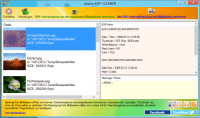The expression “a picture is worth a thousand words” is as true today as ever. Adobe Photoshop is the industry-standard tool for digital imaging, which makes Photoshop expertise a valuable commodity in the workplace. Learning Photoshop is also a good way to learn imaging concepts. Concepts you learn from working with Photoshop apply to other imaging tools as well. This course is designed to get you up and running with Adobe Photoshop. Whether you are new to Photoshop or just brushing up because you haven’t used it for a while, this course should help.
- Access 25 lectures & 5 hours of content 247
- Get started w/ Photoshop’s interface & tools
- Move around images using navigation tools
- Understand basic imaging concepts & do basic editing
- Prepare images for print & online presentations
Note: Software NOT included.
Adobe Audition enables users to elevate audio for amazing sound. Audition is an all-in-one audio editing application and is one of the best audio mixing software programs. It is used by a variety of creators ranging from musicians and podcasters to video producers. In this course, students will learn basic and advanced features, and be able to record, edit, and mix audio just like the pros.
- Access 62 lectures & 7.9 hours of content 24/7
- Set up Adobe audition
- Be familiar w/ its interface & editing effects
- Learn audio restoration
- Master sound design
- Create & record files
- Learn multitrack session editing
Note: Software NOT included.
Adobe Premiere Rush is a video editing software that is meant to create videos quickly and with ease. Although it is more simplified than the related Adobe Premiere Pro, it is a very robust program that can do powerful high-quality editing. A key advantage to Rush is the ease of use and the relatively minimal amount of learning curve to master it for the average computer-savvy user. Learn the ins and outs of this program and start using it to create your own video content.
- Access 16 lectures & 2.38 hours of content 24/7
- Explore the layout & tools of Adobe Premiere Rush
- Learn common video capture techniques & resolution
- Apply color effects, transitions, & titles
- Export videos at high quality & post them to various social media channels at once
Note: Software NOT included.
Dreamweaver is a simple to use, but powerful website building tool which provides the ability to give the designer the ability to view both the code of the website, as well as a preview of what the code is making. This course will help you familiarize with the basics of Dreamweaver and use it for building, previewing, testing, and editing your websites.
- Access 12 lectures & 1.44 hours of content 24/7
- Understand web concepts
- Learn about coding languages & resolution practices
- Start a website & build basic webpages
- Familiarize w/ the Dreamweaver layout & capabilities
Note: Software NOT included.
XD is a vector-based software program for user experience applications. It is used to create prototypes, wireframes, and designs for interactive screen-based applications like websites and mobile apps. In this course, you will understand more about UX and UI, learn how to make prototypes, build content, and more. The course is intended for people who are user interface and user experience, designers, web designers, and digital media, and social media content creators.
- Access 11 lectures & 2.26 hours of content 24/7
- Understand what UX & UI is and the difference between them
- Make prototypes & wireframes for your web and screen-based ideas
- Understand the digital prototyping process
- Build content in XD & modify it
- Create repeating elements & make a faster workflow for large scale projects
Note: Software NOT included.
In this Adobe Lightroom course, you will learn to manage and edit numerous images at the same time, while also learning the basic tools and editing fundamentals needed to take your photography work to the next level via professional post-production. This course provides a basic overview of the entire program and will leave students with a well-rounded skill set that will enable them to fix and stylize images as desired. It covers everything from why we use this software, how to set up and organize your library, global adjustments, and techniques, how to make local adjustments and how to properly save and export your work.
- Access 27 lectures & 2.5 hours of content 24/7
- Manage & edit numerous images at the same time
- Fix & stylize images
- Set up & organize your library
- Make local & global adjustments
Note: Software NOT included.
Adobe Behance is the leading online platform to showcase and discover creative work. The creative world updates their work in one place to broadcast it widely and efficiently. The platform allows users to showcase, discover, and share creative work. Users will be able to build profiles consisting of projects and others can comment and work on those projects. Behance allows many people with web design careers to showcase their portfolios of visual work such as graphic design, fashion, illustration, photography, and more. This course is intended for anyone in the Graphic Design Industry or others that perform creative work with Adobe Products.
- Access 6 lectures & 1.6 hours of content 24/7
- Update your work in one place
- Showcase, discover & share creative work
- Use it for graphic design, fashion, illustration, photography & more
Note: Software NOT included.
Adobe Portfolio is an online social media-based website editor that allows creative professionals to create, manage, and personalize their work in order to showcase to other users. Users can quickly and simply build a personalized website to showcase their creative work with Adobe Portfolio which is included free with any Creative Cloud subscription. This course will show you how to use Portfolio to your advantage and display your works to others.
- Access 5 lectures & 1 hour of content 24/7
- Choose from a selection of layouts created w/ portfolio in mind
- Use it for art, illustration, photography, graphics, web design & more
- Link directly to Adobe Lightroom
Note: Software NOT included.
Adobe Fonts is an online service that offers a subscription library of unlimited high-quality fonts. The fonts may be used directly on websites or synced via Adobe Creative Cloud to applications on the subscriber’s computers. These fonts can be obtained and used in numerous projects like ads and websites. All fonts are included with a Creative Cloud subscription and are already licensed so everything is cleared for personal and commercial with no extra charges. This course is great for anyone in the Graphic Design field, or others working in the creative field.
- Access 7 lectures & 1 hour of content 24/7
- Explore a library of unlimited high-quality fonts
- Use the fonts in numerous projects including ads, websites, graphics, & more
- Use the fonts directly on sites or sync them to other apps
Note: Software NOT included.
Adobe Stock allows users to find the perfect stock asset for their next creative project. It is a service providing users access to millions of high-quality, curated, and royalty-free photos, illustrations, vector graphics, and more! This course contain modules and videos on how to make the most out of Adobe stock and turn your project into a masterpiece.
- Access 8 lectures & 1.54 hours of content 24/7
- Use these assets on any & all of your creative work.
- Explore diverse collections of high-resolution, royalty-free, stock assets
- Find the perfect hi-res, royalty-free, stock image to enhance your next creative project
- Preview watermarked images inside designs
- License, access & manage assets directly within Adobe desktop apps
Note: Software NOT included.
Adobe After Effects enables you to add special effects and animation to graphics-related projects. After Effects can help you animate, alter, and composite media through the use of various tools and special plugins. After Effects is the industry-standard software for motion-graphics pros, web designers, and visual effect artists for video editing. In this course, you will learn how to use After Effects without having any prior knowledge of the program. Both beginners and intermediate users will benefit from this course.
- Access 56 lectures & 8.12 hours of content 24/7
- Learn the very basics of After Effects & how to navigate it
- Create basic animation using effects & presets
- Animate text & work w/ shape layers
- Distort objects w/ the puppet tool
- Perform color correction
- Create motion graphics templates
Note: Software NOT included.
Adobe Premiere Pro is the industry-standard tool for timeline-based editing, which makes Premier Pro expertise a valuable commodity in the workplace. This course is designed to get you up and running with Adobe Premiere Pro. By the time you complete this course, you should be able to use Premiere Pro effectively and efficiently. Whether you are new to Premiere Pro or just brushing up because you haven’t used it for a while, this course should help.
- Access 19 lectures & 5 hours of content 24/7
- Get a basic understanding of Adobe Premiere Pro & its capabilities
- Set up a project, import & organize media
- Master the essentials of video editing, work w/ clips & add transitions
- Put clips in motion, edit & mix audio
- Do basic color correction, composting techniques, & create graphics
Note: Software NOT included.
InDesign is best used for working with multiple page documents like books, magazines, brochures, portfolios, and can even be used to create business cards, letterheads, posters, and flyers. In the InDesign course, you will first be shown how to navigate through the InDesign work area and how to create a new document and import images. You will be introduced to “master pages”, an important tool in creating multi-page projects, then you move onto other tools like creating tables and packaging. This course will be also going through more advanced techniques and design methods as well as types of exports.
- Access 19 lectures & 7.5 hours of content 24/7
- Navigate through the InDesign work area
- Create a new document & import images
- Learn master pages & move onto other tools
- Know more advanced techniques & design methods
Note: Software NOT included.
Adobe Illustrator is the leading graphic design tool. This industry-standard vector graphics software is used by millions of designers and artists to create everything from gorgeous web and mobile graphics to logos, icons, book illustrations, product packaging, and billboards. In addition, users can create freehand drawings, or trace and recolor graphics to turn them into works of art. In this course, you’ll get step-by-step instructions on mastering this Illustrator from scratch.
- Access 32 lectures & 6.75 hours of content 24/7
- Explore the Illustrator workspace
- Incorporate a company name into a logo
- Create a flyer & mock up a website design
- Add effects & manage styles
- Edit individual characters to create typographic designs
Note: Software NOT included.
Adobe Spark Post is a program for making quick social media posts based on pre-made professional templates. This course will walk you through Adobe Spark’s three different programs: Adobe Spark Post, Adobe Spark Page, and Adobe Spark Video. All these programs are made to be simple to use and intuitive. They are template-based and do not require the user to be an expert in media creation.
- Access 11 lectures & 1.2 hours of content 24/7
- Explore the 3 different programs of Adobe Spark
- Use the Spark as a branding tool for social media platforms
- Publish content from the programs to the web & social media
Note: Software NOT included.
The post
The All-Inclusive Adobe CC Training Bundle (96% discount) first appeared on
SharewareOnSale.
via
Ashraf
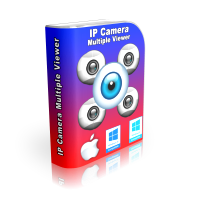 IP Camera Multiple Viewer is perfect for viewing and recording IP cameras. The program connects to all IP cameras using the following protocols: RTSP, ONVIF, MJPEG, JPEG, and USB. The program offers a comprehensive connection wizard to help you connect to IP cameras, and you can also enter the direct camera URL. With IP Camera Multiple Viewer, you view all cameras simultaneously in a scalable viewport, just like a traffic camera control center, for example. You can activate motion detection sensors and let the program automatically record cameras and review the footage later. All images and videos captured from the IP cameras have a timestamp. With IP Camera Multiple Viewer, you can save your list of monitored cameras to a file on the hard disk using the program's proprietary file system. When you open your file later, the program automatically connects to all cameras at once. You can have different monitoring setups saved on individual files. IP Camera Multiple Viewer allows you to view individual cameras on separate tabs in full screen. IP Camera Multiple Viewer also connects to ONVIF cameras and allows you to Pan, Tilt, and Zoom when the camera supports such operations. Main Features: 1. One scalable monitoring viewport where you see all cameras simultaneously, just like a traffic monitoring central, for example. 2. Capture timestamped pictures and video from the cameras. 3. Turn on motion detection sensors to record cameras automatically. 4. Save your camera monitoring setups to files on the hard disk. The program connects to all cameras at once when you open your file from the hard disk. 5. Connect to JPEG, MJPEG, RTSP, ONVIF, USB, and Firewire cameras. 6. Send Pan, Tilt, and Zoom commands to cameras that support the operations. Extra Features: 1. Convenient folders to store videos and photos. You can change the location of the folders to store files. 2. The program does not demand much CPU even when connected to many cameras. 3. Connection wizard to help facilitate finding and connecting to cameras. 4. Ability to connect to cameras directly by the full camera URL. IP Camera Multiple Viewer has all the features expected of a modern monitoring central: Scaleable monitoring viewport, automatic recording through motion detection, file system to save monitoring setups and open all cameras at once, connection wizard, and CPU low usage.
IP Camera Multiple Viewer is perfect for viewing and recording IP cameras. The program connects to all IP cameras using the following protocols: RTSP, ONVIF, MJPEG, JPEG, and USB. The program offers a comprehensive connection wizard to help you connect to IP cameras, and you can also enter the direct camera URL. With IP Camera Multiple Viewer, you view all cameras simultaneously in a scalable viewport, just like a traffic camera control center, for example. You can activate motion detection sensors and let the program automatically record cameras and review the footage later. All images and videos captured from the IP cameras have a timestamp. With IP Camera Multiple Viewer, you can save your list of monitored cameras to a file on the hard disk using the program's proprietary file system. When you open your file later, the program automatically connects to all cameras at once. You can have different monitoring setups saved on individual files. IP Camera Multiple Viewer allows you to view individual cameras on separate tabs in full screen. IP Camera Multiple Viewer also connects to ONVIF cameras and allows you to Pan, Tilt, and Zoom when the camera supports such operations. Main Features: 1. One scalable monitoring viewport where you see all cameras simultaneously, just like a traffic monitoring central, for example. 2. Capture timestamped pictures and video from the cameras. 3. Turn on motion detection sensors to record cameras automatically. 4. Save your camera monitoring setups to files on the hard disk. The program connects to all cameras at once when you open your file from the hard disk. 5. Connect to JPEG, MJPEG, RTSP, ONVIF, USB, and Firewire cameras. 6. Send Pan, Tilt, and Zoom commands to cameras that support the operations. Extra Features: 1. Convenient folders to store videos and photos. You can change the location of the folders to store files. 2. The program does not demand much CPU even when connected to many cameras. 3. Connection wizard to help facilitate finding and connecting to cameras. 4. Ability to connect to cameras directly by the full camera URL. IP Camera Multiple Viewer has all the features expected of a modern monitoring central: Scaleable monitoring viewport, automatic recording through motion detection, file system to save monitoring setups and open all cameras at once, connection wizard, and CPU low usage.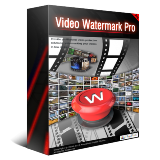 WonderFox Video Watermark focuses on protecting your video copyright and preventing unauthorized use of the videos you share on your social media and blog. The video watermark software allows you to embed text, image, logo, sign (including animated images) to your video in super-fast batch mode. Video Watermark has simple operation, friendly interface and high speed process, so the processing of watermarking becomes very easy and fast.
WonderFox Video Watermark focuses on protecting your video copyright and preventing unauthorized use of the videos you share on your social media and blog. The video watermark software allows you to embed text, image, logo, sign (including animated images) to your video in super-fast batch mode. Video Watermark has simple operation, friendly interface and high speed process, so the processing of watermarking becomes very easy and fast.  Sticky Password is the award-winning password manager and form-filler that remembers your passwords and enters them automatically whenever and wherever you need them - on your desktop, smartphone or tablet. Keep all your passwords in one secure location encrypted by AES-256. Your Master Password will be your key that unlocks your password storage - only you will know what it is! Sticky Password technology has been trusted by millions of people around the world for over 20 years! In addition to Windows, Sticky Password is also available on Mac, Android and iOS with best-in-class sync options controlled by you. You decide how to synchronize your data across all your computers, smartphones and tablets. If you prefer not to sync via Sticky Password’s secure cloud-based servers, you can utilize local Wi-Fi sync, which syncs your data over your own network and never touches the cloud. And the secure password sharing feature enables you to safely share passwords with family members and colleagues. The added Emergency Access feature allows you to provide access to a trusted friend or family member. You'll have the peace of mind of knowing that your digital legacy is being taken care of.
Sticky Password is the award-winning password manager and form-filler that remembers your passwords and enters them automatically whenever and wherever you need them - on your desktop, smartphone or tablet. Keep all your passwords in one secure location encrypted by AES-256. Your Master Password will be your key that unlocks your password storage - only you will know what it is! Sticky Password technology has been trusted by millions of people around the world for over 20 years! In addition to Windows, Sticky Password is also available on Mac, Android and iOS with best-in-class sync options controlled by you. You decide how to synchronize your data across all your computers, smartphones and tablets. If you prefer not to sync via Sticky Password’s secure cloud-based servers, you can utilize local Wi-Fi sync, which syncs your data over your own network and never touches the cloud. And the secure password sharing feature enables you to safely share passwords with family members and colleagues. The added Emergency Access feature allows you to provide access to a trusted friend or family member. You'll have the peace of mind of knowing that your digital legacy is being taken care of. AWZ AnyPorter is a powerful and easy-to-use location spoofing software for iOS devices. Developed by AWZware, it allows you to change the GPS location on your iPhone, iPad, or iPod touch to any location around the world. Whether you want to access geo-restricted content, play location-based games, or test location-based apps, AWZ AnyPorter has got you covered. With its intuitive interface, you can easily simulate movement along a route or choose a specific location on the map. AWZ AnyPorter also provides various modes, including multi-spot mode, one-stop mode, and jump teleport mode, to meet different location spoofing needs. Furthermore, it supports multiple location-based apps and social media platforms, including Pokémon Go, Tinder, and Instagram, to name a few. With AWZ AnyPorter, you can enjoy location-based services without leaving your home or office. Main features: Fake GPS of up to 5 devices simultaneously. One click to spoof your GPS location to travel to any place. Able to move along a customized route and explore the unknown. 100% compatible with iOS Devices (including iPhone, iPad, and iPod Touch). Works well with location-based services such as AR games, dating apps, and social platforms.
AWZ AnyPorter is a powerful and easy-to-use location spoofing software for iOS devices. Developed by AWZware, it allows you to change the GPS location on your iPhone, iPad, or iPod touch to any location around the world. Whether you want to access geo-restricted content, play location-based games, or test location-based apps, AWZ AnyPorter has got you covered. With its intuitive interface, you can easily simulate movement along a route or choose a specific location on the map. AWZ AnyPorter also provides various modes, including multi-spot mode, one-stop mode, and jump teleport mode, to meet different location spoofing needs. Furthermore, it supports multiple location-based apps and social media platforms, including Pokémon Go, Tinder, and Instagram, to name a few. With AWZ AnyPorter, you can enjoy location-based services without leaving your home or office. Main features: Fake GPS of up to 5 devices simultaneously. One click to spoof your GPS location to travel to any place. Able to move along a customized route and explore the unknown. 100% compatible with iOS Devices (including iPhone, iPad, and iPod Touch). Works well with location-based services such as AR games, dating apps, and social platforms. Aiseesoft HEIC Converter is the professional but easy tool to open and view HEIC images on any viewer. It converts HEIC created by iPhone (iOS 15 supported) to JPG/PNG without quality loss on Windows computer. With only three steps, you will open HEIC image files on any device you possess like Android phone, Windows computer, etc. ● Convert HEIC to JPG/JPEG ● Convert HEIC to PNG ● Batch Convert HEIC Files ● Adjust Image Quality
Aiseesoft HEIC Converter is the professional but easy tool to open and view HEIC images on any viewer. It converts HEIC created by iPhone (iOS 15 supported) to JPG/PNG without quality loss on Windows computer. With only three steps, you will open HEIC image files on any device you possess like Android phone, Windows computer, etc. ● Convert HEIC to JPG/JPEG ● Convert HEIC to PNG ● Batch Convert HEIC Files ● Adjust Image Quality  AOMEI FoneTool is an iPhone backup software. You can make full or partial iPhone backup or other iOS backup to save important data to safe places.
AOMEI FoneTool is an iPhone backup software. You can make full or partial iPhone backup or other iOS backup to save important data to safe places.
 Driver Talent is a reliable and user-friendly driver updater that makes it easy to keep your device drivers up-to-date. This powerful software scans your computer for outdated, missing, or corrupt drivers, and then downloads and installs the latest versions automatically. With Driver Talent, you don't have to worry about manually searching for and updating drivers – the software does it all for you. One of the best things about Driver Talent is its large driver database, which includes millions of device drivers for all kinds of hardware such as printers, graphics cards, sound cards, network adapters, and more. Moreover, the software offers one-click solutions to common driver-related issues such as device drivers not working properly, computer freezing or crashing due to driver conflicts, and more. Aside from updating drivers, Driver Talent offers a range of other handy features, such as backing up and restoring drivers, uninstalling drivers completely, and restoring network drivers. In addition, the software's user interface is sleek, modern, and easy to navigate, making it suitable for both casual and advanced computer users. All in all, if you are looking for a powerful and reliable tool to keep your drivers up-to-date and your system running smoothly, Driver Talent is definitely worth considering. Try it out today!
Driver Talent is a reliable and user-friendly driver updater that makes it easy to keep your device drivers up-to-date. This powerful software scans your computer for outdated, missing, or corrupt drivers, and then downloads and installs the latest versions automatically. With Driver Talent, you don't have to worry about manually searching for and updating drivers – the software does it all for you. One of the best things about Driver Talent is its large driver database, which includes millions of device drivers for all kinds of hardware such as printers, graphics cards, sound cards, network adapters, and more. Moreover, the software offers one-click solutions to common driver-related issues such as device drivers not working properly, computer freezing or crashing due to driver conflicts, and more. Aside from updating drivers, Driver Talent offers a range of other handy features, such as backing up and restoring drivers, uninstalling drivers completely, and restoring network drivers. In addition, the software's user interface is sleek, modern, and easy to navigate, making it suitable for both casual and advanced computer users. All in all, if you are looking for a powerful and reliable tool to keep your drivers up-to-date and your system running smoothly, Driver Talent is definitely worth considering. Try it out today!  Apeaksoft Slideshow Maker is the best slideshow creator that makes fantastic slideshows with videos, pictures, and audio files. It is equipped with over 10 ready-made themes and more customizable styles. Whether you want to create a wedding show or a team presentation, make photo slides, or hold an event show, it would be the best choice. Key features: ▶ Create a slideshow with photos, videos, and music. ▶ Over 10 ready-made themes are ready for various show presentations. ▶ Customize the transitions, filters, elements, and texts. ▶ Edit the videos to crop, rotate, clip, and adjust effects. Additional offer:
Apeaksoft Slideshow Maker is the best slideshow creator that makes fantastic slideshows with videos, pictures, and audio files. It is equipped with over 10 ready-made themes and more customizable styles. Whether you want to create a wedding show or a team presentation, make photo slides, or hold an event show, it would be the best choice. Key features: ▶ Create a slideshow with photos, videos, and music. ▶ Over 10 ready-made themes are ready for various show presentations. ▶ Customize the transitions, filters, elements, and texts. ▶ Edit the videos to crop, rotate, clip, and adjust effects. Additional offer:  Vidmore Screen Recorder is the best all-in-one video capturing software with superb and highly-customized recording features. It's capable of recording any part of your computer screen and capturing audio from system sound, microphone, or both. Apart from its fundamental video and audio recording functions, it can help you save gameplay highlights, capture your webcam to create picture-in-picture video effects, and record the iOS and Android screens on PC without quality loss. While recording, you are provided with various editing tools, such as making annotations with a text box, arrow, highlight and more. Once the recording is over, you can preview the recording, cut the unwanted part, and save the essential part. After that, you can export the recorded file to MP4, AVI, MOV, MP3, etc.
Vidmore Screen Recorder is the best all-in-one video capturing software with superb and highly-customized recording features. It's capable of recording any part of your computer screen and capturing audio from system sound, microphone, or both. Apart from its fundamental video and audio recording functions, it can help you save gameplay highlights, capture your webcam to create picture-in-picture video effects, and record the iOS and Android screens on PC without quality loss. While recording, you are provided with various editing tools, such as making annotations with a text box, arrow, highlight and more. Once the recording is over, you can preview the recording, cut the unwanted part, and save the essential part. After that, you can export the recorded file to MP4, AVI, MOV, MP3, etc.  The best PowerPoint to video converter software program that offers the easiest and the most practical solution to convert PowerPoint to video in nearly all formats. From trade shows to makeup ads, from courseware to church sermons, from in-store displays to video podcast, this PowerPoint to Video Pro Converter handles all. Key features:
The best PowerPoint to video converter software program that offers the easiest and the most practical solution to convert PowerPoint to video in nearly all formats. From trade shows to makeup ads, from courseware to church sermons, from in-store displays to video podcast, this PowerPoint to Video Pro Converter handles all. Key features:


 If you can see or hear it you can grab a high quality copy of it with Capture Boss. Capture Boss is audio capture and editing software. Capture Boss is an audio recording software capable of recording any device installed on your system. After you record audio you can use the audio splitter, audio joiner, and audio trimmer that comes with the build-tin mp3 audio editor. Capture Boss is a screen video recorder for pc capable of recording the desktop screen in high quality. Capture Boss screen recording software records directly to MP4, WMV, and AVI. You can split, trim, join, and convert video with Capture Boss's build-in video editor. Capture Boss connects to all video devices installed on your system including webcam, TV card, Camcorder, DVR. Capture Boss is perfect to record videos from devices and it can time stamp all recorded video. Capture Boss works with profile slots, so you never have to configure a task twice, and you can have all your recorded tasks one click away. Capture Boss is capable of sending media files through e-mails, and upload files via FTP. Main Features: 1. Audio capture and editing software. Supported formats: MP3, WMA, WAV, M4A, FLAC, OGG, CAF, and more 2. Screen video recorder for pc. Supported formats: MP4, WMV, AVI, MOV, FLV, MKV, 3GP, MPG, and more 3. Record videos played inside websites. 4. Record narrated tutorials. 5. Record voice messages. 6. Switch profiles with one click. 7. Split, trim, join, copy, paste, cut, apply 20+ pro effects, and convert recorded audio. 12+ formats. 8. Split, trim, join, copy, paste, cut, and convert recorded video. 10+ formats. 9. E-mail recorded files, or upload them via FTP. Extra Features: 1. Profile slots, never configure a task twice, and always have them one click away. 2. Wizard to set up a new task step by step. 3. Wizard to set up recording format. Capture Boss records anything in high quality and you can edit and convert it!
If you can see or hear it you can grab a high quality copy of it with Capture Boss. Capture Boss is audio capture and editing software. Capture Boss is an audio recording software capable of recording any device installed on your system. After you record audio you can use the audio splitter, audio joiner, and audio trimmer that comes with the build-tin mp3 audio editor. Capture Boss is a screen video recorder for pc capable of recording the desktop screen in high quality. Capture Boss screen recording software records directly to MP4, WMV, and AVI. You can split, trim, join, and convert video with Capture Boss's build-in video editor. Capture Boss connects to all video devices installed on your system including webcam, TV card, Camcorder, DVR. Capture Boss is perfect to record videos from devices and it can time stamp all recorded video. Capture Boss works with profile slots, so you never have to configure a task twice, and you can have all your recorded tasks one click away. Capture Boss is capable of sending media files through e-mails, and upload files via FTP. Main Features: 1. Audio capture and editing software. Supported formats: MP3, WMA, WAV, M4A, FLAC, OGG, CAF, and more 2. Screen video recorder for pc. Supported formats: MP4, WMV, AVI, MOV, FLV, MKV, 3GP, MPG, and more 3. Record videos played inside websites. 4. Record narrated tutorials. 5. Record voice messages. 6. Switch profiles with one click. 7. Split, trim, join, copy, paste, cut, apply 20+ pro effects, and convert recorded audio. 12+ formats. 8. Split, trim, join, copy, paste, cut, and convert recorded video. 10+ formats. 9. E-mail recorded files, or upload them via FTP. Extra Features: 1. Profile slots, never configure a task twice, and always have them one click away. 2. Wizard to set up a new task step by step. 3. Wizard to set up recording format. Capture Boss records anything in high quality and you can edit and convert it! Joyoshare Activation Unlocker for Windows is a great tool for you to remove iCloud activation lock from iPhone, iPad and iPod touch. It can bypass the activation screen on your device without using Apple ID and password. This software functions well to get rid of activation lock no matter which situation you are in, like forgotten iCloud account, iPhone is in lost mode, informed with ‘unable to activate’ errors, failed to activate a second-hand device locked with its previous owner’s Apple ID, etc. Best of all, it allows you to remove iCloud lock for unlimited times. Key Features: - Bypass iCloud activation lock for unlimited times. - Remove iCloud account without Apple ID & password. - Support various lockup situations. - Unlock Apple ID on iPhone, iPad and iPod touch.
Joyoshare Activation Unlocker for Windows is a great tool for you to remove iCloud activation lock from iPhone, iPad and iPod touch. It can bypass the activation screen on your device without using Apple ID and password. This software functions well to get rid of activation lock no matter which situation you are in, like forgotten iCloud account, iPhone is in lost mode, informed with ‘unable to activate’ errors, failed to activate a second-hand device locked with its previous owner’s Apple ID, etc. Best of all, it allows you to remove iCloud lock for unlimited times. Key Features: - Bypass iCloud activation lock for unlimited times. - Remove iCloud account without Apple ID & password. - Support various lockup situations. - Unlock Apple ID on iPhone, iPad and iPod touch.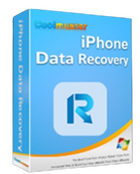 Accidentally deleted data on your iOS device? Are all files gone after factory reset your iPhone? Coolmuster iPhone Data Recovery is here to help. * Swiftly recover lost or deleted files from the iOS device and iTunes backup. * Handle iPhone data recovery by yourself in 3 simple steps. * Get back crucial files including contacts, SMS, photos, notes, etc. * Works on the latest iPhone 12 Pro Max/12/11. iOS 14 supported.
Accidentally deleted data on your iOS device? Are all files gone after factory reset your iPhone? Coolmuster iPhone Data Recovery is here to help. * Swiftly recover lost or deleted files from the iOS device and iTunes backup. * Handle iPhone data recovery by yourself in 3 simple steps. * Get back crucial files including contacts, SMS, photos, notes, etc. * Works on the latest iPhone 12 Pro Max/12/11. iOS 14 supported.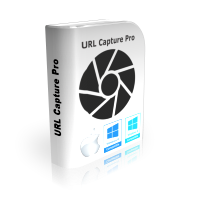 URL Capture Pro is a dedicated web browser you can navigate the web on, and turn any webpage into PDF instantly in one click, plus keeping the PDF formatting exactly. URL Capture Pro turns any webpage into PDF in one click, plus you have the option to protect the PDF with a password. URL Capture Pro uses Safari browser engine so it is perfectly safe to nagivate with it. In fact it is just like using any modern breowser with PDF export one click away. Capturing a webpage exactly as it looks can be useful to share content with friends and coleagues without having to involve the browser and loading times. Plus webpages may change over time so converting it to PDF is an excellent way to capture it precisely. Main Features: 1. Built-in web browser running Safari engine. Safe to browse. 2. One click to export webpage to PDF. 3. PDF password protection. 4. No loss of format while saving to PDF. Extra Features: 1. Browsing is just like using any modern web browser. 2. Ability to keep exact format of webpage. URL Capture Pro is perfect to capture webpages to PDF. Modern browser with PDF export always one click away.
URL Capture Pro is a dedicated web browser you can navigate the web on, and turn any webpage into PDF instantly in one click, plus keeping the PDF formatting exactly. URL Capture Pro turns any webpage into PDF in one click, plus you have the option to protect the PDF with a password. URL Capture Pro uses Safari browser engine so it is perfectly safe to nagivate with it. In fact it is just like using any modern breowser with PDF export one click away. Capturing a webpage exactly as it looks can be useful to share content with friends and coleagues without having to involve the browser and loading times. Plus webpages may change over time so converting it to PDF is an excellent way to capture it precisely. Main Features: 1. Built-in web browser running Safari engine. Safe to browse. 2. One click to export webpage to PDF. 3. PDF password protection. 4. No loss of format while saving to PDF. Extra Features: 1. Browsing is just like using any modern web browser. 2. Ability to keep exact format of webpage. URL Capture Pro is perfect to capture webpages to PDF. Modern browser with PDF export always one click away.
 Windows is great–but there's always room for improvement! Enter WinOptimizer, the powerful PC auto-cleaner and tune-up solution from Ashampoo. Because operating systems tend to slow down, become unstable and cluttered. And important settings are often missing or buried deep in the system. Then, there's the privacy threat, especially ever since Windows ramped up the telemetry activities with Windows, collecting more usage information about you and your loved ones than ever before. WinOptimizer puts a stop to this, fast, easy and effectively! Whip your PC back into shape and make it feel like new again. Let WinOptimizer clean, optimize and protect your machine and enjoy a fast, lean and secure Windows PC with intact privacy, permanently!
Windows is great–but there's always room for improvement! Enter WinOptimizer, the powerful PC auto-cleaner and tune-up solution from Ashampoo. Because operating systems tend to slow down, become unstable and cluttered. And important settings are often missing or buried deep in the system. Then, there's the privacy threat, especially ever since Windows ramped up the telemetry activities with Windows, collecting more usage information about you and your loved ones than ever before. WinOptimizer puts a stop to this, fast, easy and effectively! Whip your PC back into shape and make it feel like new again. Let WinOptimizer clean, optimize and protect your machine and enjoy a fast, lean and secure Windows PC with intact privacy, permanently! Losslessly split any video files into multiple segments by time, length or keyframe with Pazu Video Cutter. The trim mode allows you to remove unwanted parts of a video. This video splitting tool supports almost all popular video formats such as AVI, MP4, MOV, M4V, MKV, MPEG, MPG, DAT, VOB, FLV, WMV, etc. Pazu Video Cutter is super-fast video cutting/trimming software with an easy-to-use interface. It allows users to split large video file into multiple segments or trim unwanted part from any video without any quality loss, which is great for saving space by rough-cutting your large video files taken from a video camera, GoPro, drone, etc. Split video files along keyframes without re-encoding, so there will be no quality loss. H.264 video encoders are supported, so you can cut or trim videos at high speed with excellent quality.
Losslessly split any video files into multiple segments by time, length or keyframe with Pazu Video Cutter. The trim mode allows you to remove unwanted parts of a video. This video splitting tool supports almost all popular video formats such as AVI, MP4, MOV, M4V, MKV, MPEG, MPG, DAT, VOB, FLV, WMV, etc. Pazu Video Cutter is super-fast video cutting/trimming software with an easy-to-use interface. It allows users to split large video file into multiple segments or trim unwanted part from any video without any quality loss, which is great for saving space by rough-cutting your large video files taken from a video camera, GoPro, drone, etc. Split video files along keyframes without re-encoding, so there will be no quality loss. H.264 video encoders are supported, so you can cut or trim videos at high speed with excellent quality. You may get a lot of tables in PDF files need to be converted to XLS/Excel format, which could be used and edited much easier. PDF To Excel Converter is the proper program allows you to convert PDF tables into Excel files. Once the file is converted, all the content of tables could be edited immediately in MS Excel. Then you could make statistics, draw graphics, create reports in MS Excel for the data extracted from the PDF document. The speed of the PDF to Excel conversion is quite fast due to the built-in auto data analysing engine. With PDF To Excel Converter, users will be able to edit their PDF forms in MS Excel in few clicks. This program supports page range selection, which means users can convert selected form pages from a big PDF file, and it will save much more time than converting the whole PDF file. Also, PDF To Excel Converter has the Batch Mode to convert hundreds of PDF documents to Excel XLS / XLSX files at one time. It doesn't require Microsoft Excel installed.
You may get a lot of tables in PDF files need to be converted to XLS/Excel format, which could be used and edited much easier. PDF To Excel Converter is the proper program allows you to convert PDF tables into Excel files. Once the file is converted, all the content of tables could be edited immediately in MS Excel. Then you could make statistics, draw graphics, create reports in MS Excel for the data extracted from the PDF document. The speed of the PDF to Excel conversion is quite fast due to the built-in auto data analysing engine. With PDF To Excel Converter, users will be able to edit their PDF forms in MS Excel in few clicks. This program supports page range selection, which means users can convert selected form pages from a big PDF file, and it will save much more time than converting the whole PDF file. Also, PDF To Excel Converter has the Batch Mode to convert hundreds of PDF documents to Excel XLS / XLSX files at one time. It doesn't require Microsoft Excel installed. PhotoToFilm is a perfect companion for everyone who uses a digital camera. With PhotoToFilm you can easily make small movies out of your pictures and compress them (ie: using DivX) in order to distribute your production to your friends and family. PhotoToFilm allows you to add professional looking effects with a few clicks and makes video authoring a game.
PhotoToFilm is a perfect companion for everyone who uses a digital camera. With PhotoToFilm you can easily make small movies out of your pictures and compress them (ie: using DivX) in order to distribute your production to your friends and family. PhotoToFilm allows you to add professional looking effects with a few clicks and makes video authoring a game.