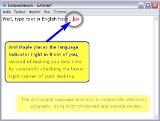
Aml Maple has a new kind of view on keyboard layout indicators: simple, modern, flexible. Aml Maple indicates the active layout being currently used (the language you are typing at this particular moment). It is always in front of you, exactly at the place you are typing! An usage is very simple. For example, you can configure the red cursor for English and the blue cursor one for French (or any other). Once you change your language layout, cursor color will change accordingly.
- It's easy to find: just look at the typing place or mouse cursor.
- It's easy to understand: current layout can be indicated with colored symbols and/or national flag icon.
- It's easy to use: indicator is compatible with absolutely most of the programs: both windowed and console.
- It's easy to correct text: select incorrect text, press hotkey — receive text in correct keyboard layout.
The program has a multi-language interface and help files. It's available in English, Greek, German, Hebrew, Italian, Lithuanian, Kazakh, Korean, Polish, Brazilian Portuguese, Russian, Serbian, Sinhala, Ukrainian, Turkish and others too - more than 15 languages.
Please note, giveaway license does not include free upgrades to new versions. You can buy a full-featured license with a 50% discount
via GOTD_Editor
0 comments:
Post a Comment