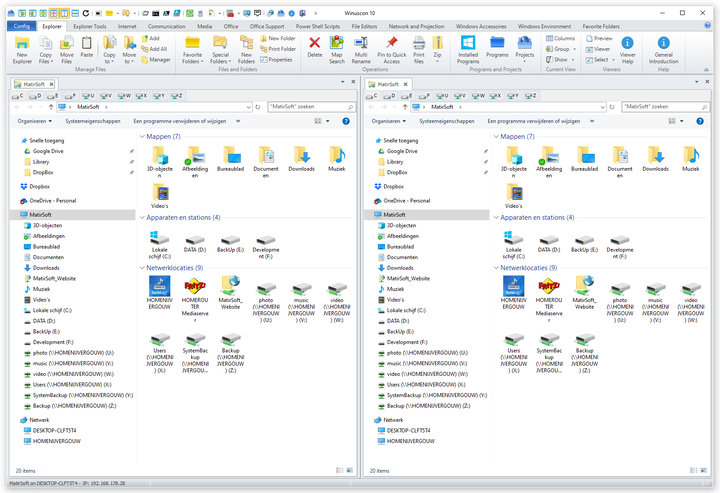 The Filemanager Winuscon 10, the Whole in One of Windows, has been completely rewritten from ground up. If you don't have the time or inclination to dig through Windows menus yourself, Winuscon provides centralized access to many Windows 10 functions and features from a single, attractive interface. Manage and organize your files in a dual-pane interface, with features for listing, printing, (un)packing, renaming and distributing them to automatically generated Folders based on file properties. New Folders can be generated in batches, using predefined scripts and/or lists. On top of that, each folder can be transformed into a Project, with many properties to manage your projects with ease. Main features of Winuscon 10 -Dual Panel File Manager with many extended features -Advanced Copy Software Tool using properties - i.e. Artist, Album, Title, ISO, F-Stop, Country, City, Street etc. - of the file to create the target Folders -Advanced Copy/Move Manager -Zip/Unzip -Advanced Rename Software Tool, using file properties like: Country, City, Street etc. as part(s) of the new filename -Advanced New Folder wizard, creating Folders and Subfolders based on templates using counters, dates, day of week etc. -Change File attributes in Batches -Transform any Folder into a Project Folder with links to DropBox, WhatsApp, Telegram, Teams etc. -Select Favorite and/or Special Folders from the Main menu -Print Folder structure and content -Google Map Search Photos and assign EXIF and IPTC tags -Search Tool with the option to export the results (Text, Excel(X), XML, HTML) or save them to disk -Find File Duplicates using bit by bit compare -Generating Webpages as contactsheets for your Photos or Documents -Data Analysis of the Search results using Pivot Tables with the option to export the results (Text, Excel(X), XML, HTML) or save them to disk -Advanced Internet Search Tool: executing multiple (saved) Internet searches, using unlimited searchengines with one mouse click -Launch and manage WUA apps from the Main menu (communication, media, Google Office and MS Office, office support) -Syntax Editor and Hex Editor -Embedded Windows Media Player -Network Tools -Windows Accessoires Menu -Windows System Tools Menu -System Tools -Multiple Remote Desktop clients -PowerShell Scripts Database: add meta-tags to scripts (Server, DN, Developer etc.), execute scripts and display the results inside an embedded Spreadsheet -Launch Windows Sandbox
The Filemanager Winuscon 10, the Whole in One of Windows, has been completely rewritten from ground up. If you don't have the time or inclination to dig through Windows menus yourself, Winuscon provides centralized access to many Windows 10 functions and features from a single, attractive interface. Manage and organize your files in a dual-pane interface, with features for listing, printing, (un)packing, renaming and distributing them to automatically generated Folders based on file properties. New Folders can be generated in batches, using predefined scripts and/or lists. On top of that, each folder can be transformed into a Project, with many properties to manage your projects with ease. Main features of Winuscon 10 -Dual Panel File Manager with many extended features -Advanced Copy Software Tool using properties - i.e. Artist, Album, Title, ISO, F-Stop, Country, City, Street etc. - of the file to create the target Folders -Advanced Copy/Move Manager -Zip/Unzip -Advanced Rename Software Tool, using file properties like: Country, City, Street etc. as part(s) of the new filename -Advanced New Folder wizard, creating Folders and Subfolders based on templates using counters, dates, day of week etc. -Change File attributes in Batches -Transform any Folder into a Project Folder with links to DropBox, WhatsApp, Telegram, Teams etc. -Select Favorite and/or Special Folders from the Main menu -Print Folder structure and content -Google Map Search Photos and assign EXIF and IPTC tags -Search Tool with the option to export the results (Text, Excel(X), XML, HTML) or save them to disk -Find File Duplicates using bit by bit compare -Generating Webpages as contactsheets for your Photos or Documents -Data Analysis of the Search results using Pivot Tables with the option to export the results (Text, Excel(X), XML, HTML) or save them to disk -Advanced Internet Search Tool: executing multiple (saved) Internet searches, using unlimited searchengines with one mouse click -Launch and manage WUA apps from the Main menu (communication, media, Google Office and MS Office, office support) -Syntax Editor and Hex Editor -Embedded Windows Media Player -Network Tools -Windows Accessoires Menu -Windows System Tools Menu -System Tools -Multiple Remote Desktop clients -PowerShell Scripts Database: add meta-tags to scripts (Server, DN, Developer etc.), execute scripts and display the results inside an embedded Spreadsheet -Launch Windows Sandboxvia GOTD_Editor
0 comments:
Post a Comment