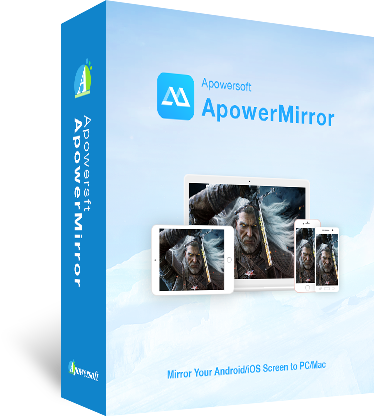
ApowerMirror is an amazing program to mirror multiple Android/iOS devices to computer simultaneously. It can also directly control Android devices using the computer mouse and keyboard. With this application, you can freely enjoy and record the phone content on a bigger screen with high quality.
Key Features of ApowerMirror:
1. Mirror 3 Android/iOS devices to Windows.
2. Control 3 Android devices from PC.
3. Record phone content with high quality.
4. Support streaming audio via AirPlay or Chromecast.
4. Take screenshots with one click.
5. Draw highlights for better presentation.
How to Connect:
For iPhone:
1. Make sure your iPhone and PC are connected to the same WiFi.
2. Swipe up from the iPhone screen, tap “AirPlay Mirroring”.
3. Choose the name of your computer and your iPhone screen will be mirrored.
For Android:
1. USB connection. Turn on USB debugging on Android and connect your Android to PC using the USB cable.
2. WiFi connection. Connect Android and PC to the same WiFi. Open ApowerMirror app on Android, tap the mirror icon at the bottom and choose the name of your computer.
via Ashraf
0 comments:
Post a Comment